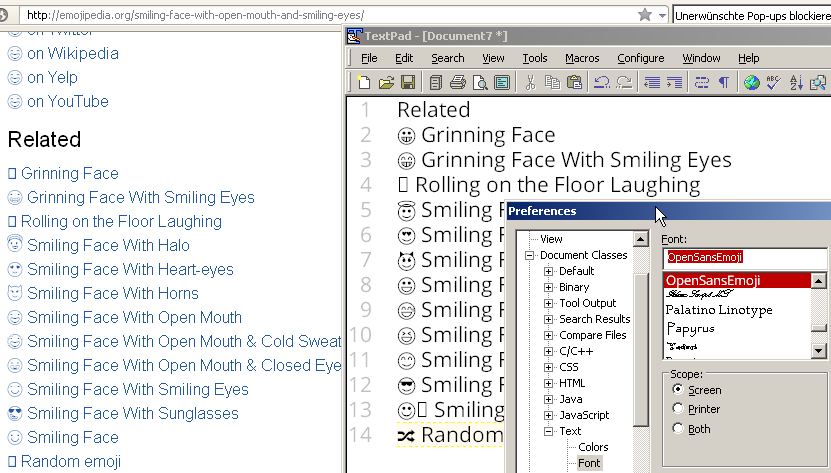What is this symbol?
Moderators: AmigoJack, bbadmin, helios, Bob Hansen, MudGuard
What is this symbol?
I found this symbol within some code tags in an electronics forum:
⦿
But in TextPad it pasted as '?' and I could not see it in the Clip Library.
Yet it pastes OK in both Notepad and Excel.
⦿
But in TextPad it pasted as '?' and I could not see it in the Clip Library.
Yet it pastes OK in both Notepad and Excel.
Para-quoting my post from 2017-02-09:
Same goes for your symbol - check if the currently chosen font is i.e. Courier New and if that font is also used in Notepad and Excel. If not, you're comparing apples with oranges.Keep in mind that it's still up to the font being used to support single characters...
Textpad will never be better than the fonts installed on your system. If you install i.e. OpenSansEmoji.ttf then you get [Emojis] as expected:
-
ben_josephs
- Posts: 2461
- Joined: Sun Mar 02, 2003 9:22 pm
Either highlight the character and run the EditUnicodeChar command (default shortcut: Alt+X), or hover the mouse over it. You will see that it's Unicode character U+29BF (Circled Bullet).
As AmigoJack says, it's the font that determines how it's displayed. It's displayed correctly with Lucida Sans Unicode.
As AmigoJack says, it's the font that determines how it's displayed. It's displayed correctly with Lucida Sans Unicode.
Thanks both but changing either Default or Text font to Lucida Sans Unicode didn't resolve it.

https://www.dropbox.com/s/5jneucheevdam ... .jpg?raw=1
Several attempts to post some screenshots using the Img tool. Unsure what I am doing wrong. Left example above. Meanwhile will use links, which do appear to work.
Alt+x wasn't assigned but I eventually found 'EditUnicodeChar'. But after assigning it I still see no action or dialog when using it.
https://www.dropbox.com/s/h8ajvanu1hn99 ... .jpg?raw=1
I found a file called 'Bullet character (149,not in list).txt' in my own files, dated 11/11/2011, so I may have encountered this issue nearly 11 years ago. Its content was just that bullet character, displayed correctly.
https://www.dropbox.com/s/rw7gluhmbia2r ... .jpg?raw=1
I'm likely to have raised that in the forum, so I went looking. Of the 66 hits from 'terrypin', page #1 shows about 50, the last dated 25th Oct 2013. Clicking '2' or 'Next' to get the remaining 16 gave an error message, which looks like a bug. I'll post separately. Meanwhile could someone kindly try that search and unless they encounter same problem advise of any relevant discussion in 2011 please?
FWIW here's that 2011 character's Properties: (Still can't embed images - frustrating):
https://www.dropbox.com/s/rw7gluhmbia2r ... .jpg?raw=1

https://www.dropbox.com/s/5jneucheevdam ... .jpg?raw=1
Several attempts to post some screenshots using the Img tool. Unsure what I am doing wrong. Left example above. Meanwhile will use links, which do appear to work.
Alt+x wasn't assigned but I eventually found 'EditUnicodeChar'. But after assigning it I still see no action or dialog when using it.
https://www.dropbox.com/s/h8ajvanu1hn99 ... .jpg?raw=1
I found a file called 'Bullet character (149,not in list).txt' in my own files, dated 11/11/2011, so I may have encountered this issue nearly 11 years ago. Its content was just that bullet character, displayed correctly.
https://www.dropbox.com/s/rw7gluhmbia2r ... .jpg?raw=1
I'm likely to have raised that in the forum, so I went looking. Of the 66 hits from 'terrypin', page #1 shows about 50, the last dated 25th Oct 2013. Clicking '2' or 'Next' to get the remaining 16 gave an error message, which looks like a bug. I'll post separately. Meanwhile could someone kindly try that search and unless they encounter same problem advise of any relevant discussion in 2011 please?
FWIW here's that 2011 character's Properties: (Still can't embed images - frustrating):
https://www.dropbox.com/s/rw7gluhmbia2r ... .jpg?raw=1
-
ben_josephs
- Posts: 2461
- Joined: Sun Mar 02, 2003 9:22 pm
It must be the URI to a picture, not to a website. Dropbox is a horrible host for linking pictures, but there are dozens of hosters specialized on pictures:Several attempts to post some screenshots using the Img tool. Unsure what I am doing wrong.
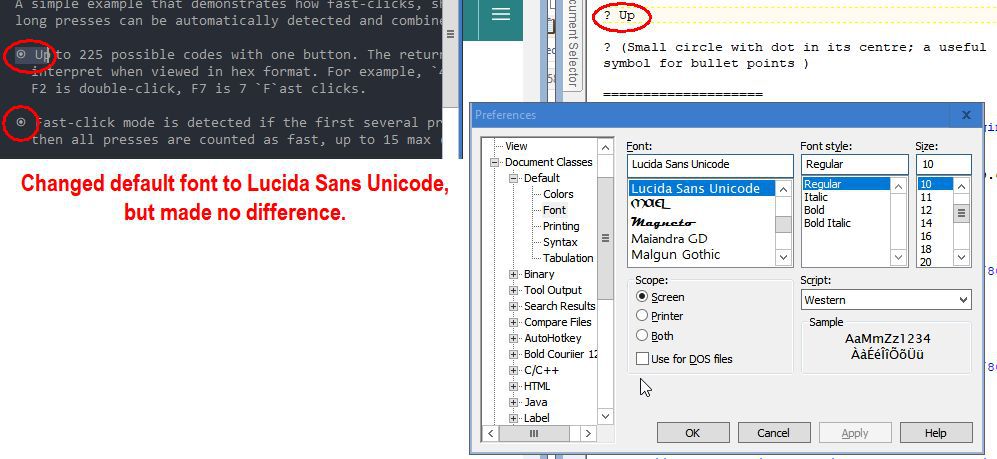
Furthermore JPEG is not a suited format for screenshots, because of its lossy compression texts are the first thing to become unrecognizable. Stick with PNG, as its compression is lossless.
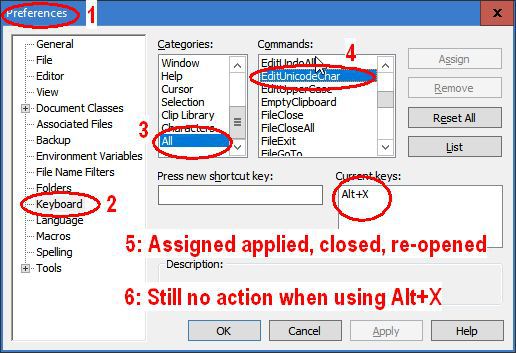
Its content was just that bullet character, displayed correctly.
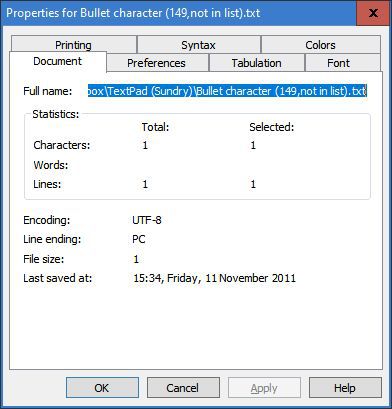
I and others have raised and recognized this issue already, but so far nobody wants to migrate this phpBB installation to a more recent one:Of the 66 hits from 'terrypin', page #1 shows about 50, the last dated 25th Oct 2013. Clicking '2' or 'Next' to get the remaining 16 gave an error message, which looks like a bug. I'll post separately.
- 2018-06-07 Community forum software does not work properly (next page)
- 2021-01-18: This phpBB installation falls apart
- 2021-10-16: "Goto page 1, 2, 3 ..." does NOT work
- Want to see all posts of someone? Use the Search for Author textbox with the username. Of course: can be your own, too.
- In Display results as choose Topics - this will yield much more results on one page than using Posts.
- In Sort by consider using Ascending if you rather want to find old than new content.
- In Search for Keywords make sure that you tick Search for all terms because otherwise you get too many results matching only one of the terms instead of having EVERY word.
Since we don't see your file's actual content and its filesize is 1 byte I assume you've saved it in Windows 1252 encoding, which defines for 1 byte of value 0x95 the bullet character. In Unicode it has codepoint U+2022 and would need 3 bytes in UTF-8 encoding and 2 bytes in UTF-16 encoding.
-
ben_josephs
- Posts: 2461
- Joined: Sun Mar 02, 2003 9:22 pm
The character in terrypin's original message is Unicode ⦿ (U+29BF, Circled Bullet), not • (U+2022, Bullet).
If a document contains a character that does not exist in Windows-1252, the document should not be saved in Windows-1252 encoding. Otherwise, if the character has an equivalent in Windows-1252, it will be converted to that character; if it does not have an equivalent in Windows-1252, it will be irretrievably converted to a question mark.
For example:
• (U+2022, Bullet) has a Windows-1252 equivalent: 0x95, and will be converted.
⦿ (U+29BF, Circled Bullet) has no Windows-1252 equivalent, and will be lost.
The solution is to save the document in a Unicode format, such as UTF-8.
If a document contains a character that does not exist in Windows-1252, the document should not be saved in Windows-1252 encoding. Otherwise, if the character has an equivalent in Windows-1252, it will be converted to that character; if it does not have an equivalent in Windows-1252, it will be irretrievably converted to a question mark.
For example:
• (U+2022, Bullet) has a Windows-1252 equivalent: 0x95, and will be converted.
⦿ (U+29BF, Circled Bullet) has no Windows-1252 equivalent, and will be lost.
The solution is to save the document in a Unicode format, such as UTF-8.
Ah, just been composing a reply in some detail to AmigoJack when I saw your post.ben_josephs wrote:The character in terrypin's original message is Unicode ⦿ (U+29BF, Circled Bullet), not • (U+2022, Bullet).
If a document contains a character that does not exist in Windows-1252, the document should not be saved in Windows-1252 encoding. Otherwise, if the character has an equivalent in Windows-1252, it will be converted to that character; if it does not have an equivalent in Windows-1252, it will be irretrievably converted to a question mark.
For example:
• (U+2022, Bullet) has a Windows-1252 equivalent: 0x95, and will be converted.
⦿ (U+29BF, Circled Bullet) has no Windows-1252 equivalent, and will be lost.
The solution is to save the document in a Unicode format, such as UTF-8.
But I'm ready to give up anyway! Too many hoops to jump through in pursuit of my trivial aim of trying a distinctive bullet symbol.
I've so far failed to to type the one that prompted this thread. And while studying that rather daunting Help topic 'How to Type Multilingual Characters', I saw that plainer symbol that is actually in the Clip Library. It has the ANSI code 149.
I read this:
"You can insert any ANSI character, if you know its code, by holding down the Alt key and typing zero, followed by the 3-digit code on the numeric key pad. (Num Lock must be on.)"
But it doesn't work here. Holding Alt and typing 0149 in TextPad causes its Document Selector to open as soon as the '1' is entered! If it was already loaded and hidden, then it opens fully.
If instead I type Alt+X (which appears to do nothing, despite that shortcut now being assigned to EditUnicodeChar), then hold Alt and type 0149,
nothing occurs apart from the bizarre Document Selector activity.
Anyone get similar behaviour?
-
ben_josephs
- Posts: 2461
- Joined: Sun Mar 02, 2003 9:22 pm
Entry from the numeric keypad doesn't seem to be working here either. Perhaps it's a Windows 11 thing.
I don't know why EditUnicodeChar doesn't work for you. It should present you with a small text entry box at the cursor position into which you can enter the Unicode value in hexadecimal of the character you want. For the simple bullet that's 2022; for the circled bullet it's 29Bf. The circled bullet does not exist in Windows-1252, so for that one you must save the file as Unicode.
But if the simple bullet symbol (Unicode: hex 2022; Windows-1252: hex 95 (decimal 149)) is good enough, you can enter it from the clip library. You can, of course, create a macro to enter it (the macro contents would be just: "•", including the quotes) and assign it to a hotkey.
I don't know why EditUnicodeChar doesn't work for you. It should present you with a small text entry box at the cursor position into which you can enter the Unicode value in hexadecimal of the character you want. For the simple bullet that's 2022; for the circled bullet it's 29Bf. The circled bullet does not exist in Windows-1252, so for that one you must save the file as Unicode.
But if the simple bullet symbol (Unicode: hex 2022; Windows-1252: hex 95 (decimal 149)) is good enough, you can enter it from the clip library. You can, of course, create a macro to enter it (the macro contents would be just: "•", including the quotes) and assign it to a hotkey.
This website software only knows topics (flat: only replies in general), not threads (hierarchical: replies to specific posts).terrypin wrote:Too many hoops to jump through in pursuit of my trivial aim of trying a distinctive bullet symbol.
I've so far failed to to type the one that prompted this thread.
You don't need to type characters or deal with the limitations of the Clip Library - just copy/paste your favorite symbols in one text file and it's all done. That's the great advantage of "text": it can be copied easily, not matter if it's letters, punctuation, symbols or else.
Or consider using tools already living on your system - https://en.wikipedia.org/wiki/Character_Map_(Windows) could already suffice your needs.
Thanks. Yes, very strange.ben_josephs wrote:Entry from the numeric keypad doesn't seem to be working here either. Perhaps it's a Windows 11 thing.
I don't know why EditUnicodeChar doesn't work for you. It should present you with a small text entry box at the cursor position into which you can enter the Unicode value in hexadecimal of the character you want. For the simple bullet that's 2022; for the circled bullet it's 29Bf. The circled bullet does not exist in Windows-1252, so for that one you must save the file as Unicode.
But if the simple bullet symbol (Unicode: hex 2022; Windows-1252: hex 95 (decimal 149)) is good enough, you can enter it from the clip library. You can, of course, create a macro to enter it (the macro contents would be just: "•", including the quotes) and assign it to a hotkey.
Re the odd behaviour of the Document Selector. I hate unsolved puzzles so despite my earlier declaration about dropping the issues entirely I did pursue it a bit. I think it's some sort of conflict with TP's assigned KB shortcuts, as shown here:
https://www.dropbox.com/s/ig0nvqi36p8mr ... .jpg?raw=1
I'll settle for the simple solid bullet!
Thanks, yes, that's what I did in that 2011 text file I described,AmigoJack wrote: You don't need to type characters or deal with the limitations of the Clip Library - just copy/paste your favorite symbols in one text file and it's all done.
Bullet character (149,not in list).txt
Its only content was the single solid bullet character.
BTW, I'm still puzzled by my inability to embed images here. Have been doing so via Dropbox without problems for many years in various forums.