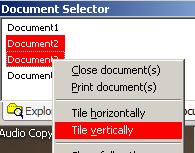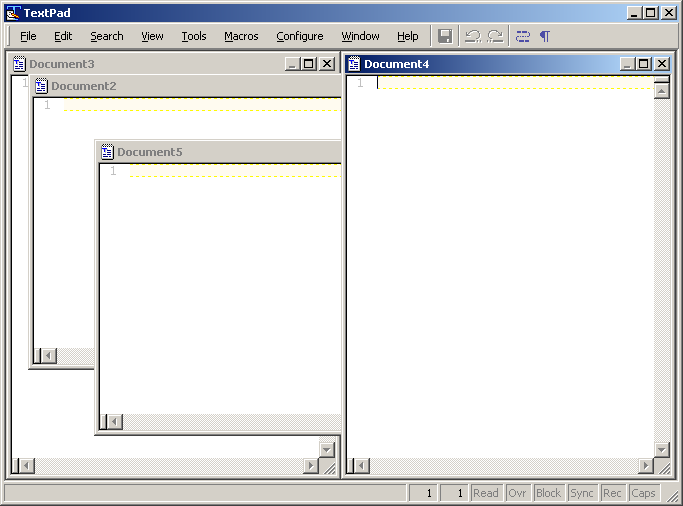General questions about using TextPad
Moderators: AmigoJack , bbadmin , helios , Bob Hansen , MudGuard
terrypin
Posts: 172 Joined: Wed Jul 11, 2007 7:50 am
Post
by terrypin Sun Nov 20, 2016 6:12 pm
I'm sure this must be obvious, and Im fairly sure I've done it before. But I'm darned if I can now see how. Not without closing many docs anyway.
terrypin
Posts: 172 Joined: Wed Jul 11, 2007 7:50 am
Post
by terrypin Sun Nov 20, 2016 6:49 pm
OK, sorted. It seems I must switch Document Tabs ON to do this.
AmigoJack
Posts: 568 Joined: Sun Oct 30, 2016 4:28 pmLocation: グリーン ヒル ゾーン
Contact:
Post
by AmigoJack Sun Nov 20, 2016 9:41 pm
terrypin wrote: I select document XYZ
There's your mistake. Select both files in Document Selector instead, then right-click:
terrypin
Posts: 172 Joined: Wed Jul 11, 2007 7:50 am
Post
by terrypin Mon Nov 21, 2016 11:16 am
That tiles ALL docs.
AmigoJack
Posts: 568 Joined: Sun Oct 30, 2016 4:28 pmLocation: グリーン ヒル ゾーン
Contact:
Post
by AmigoJack Mon Nov 21, 2016 12:56 pm
No, it precisely does it to those you selected:
If you select one or none then (of course) all windows get tiled.
terrypin
Posts: 172 Joined: Wed Jul 11, 2007 7:50 am
Post
by terrypin Mon Nov 21, 2016 3:17 pm
Thanks, my mistake, got it eventually!