Copy by
Pressing Ctrl+C? Pressing Ctrl+Ins? Choosing Edit > Copy from the window menu?
Doesn't make any difference, tried each of theese options.
Pressing Ctrl+V? Pressing Shift+Ins? Choosing Edit > Page from any window menu?
Doesn't make any difference, also tried each of theese options.
Which same result?
With the result of failure.
Where? What are the target applications? Does their clipboard even have content then (i.e. the window menu item Paste is available at all)?
Target application doesn't matter. Word, Browser, Cmd box, Runas window... Even in notepad I can't paste something. Remote clipboard stays empty or doesn't change its previous content when it should receive copied text from my local textpad.
I ran InsideClipboard on my local machine and copied some text from textpad and from notepad. InsideClipboard showed exact the same - just one small difference: When copying from notepad, the bottom line shows: "Besitzer/Owner: notepad.exe (4732)". When copying from textpad, the bottom line stays empty:
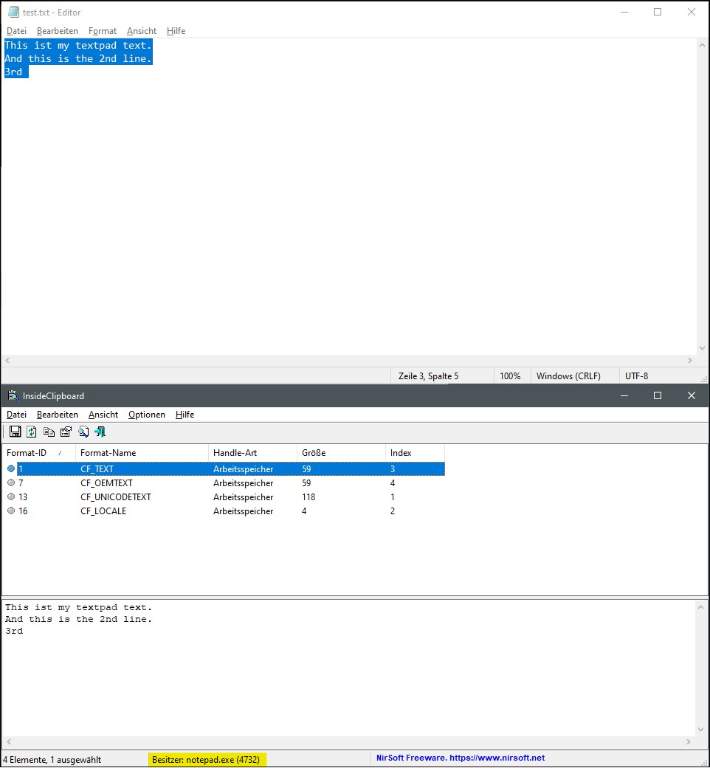
- when copying from notepad
- Screenshot 2024-09-11 173215.jpg (34.81 KiB) Viewed 8215 times
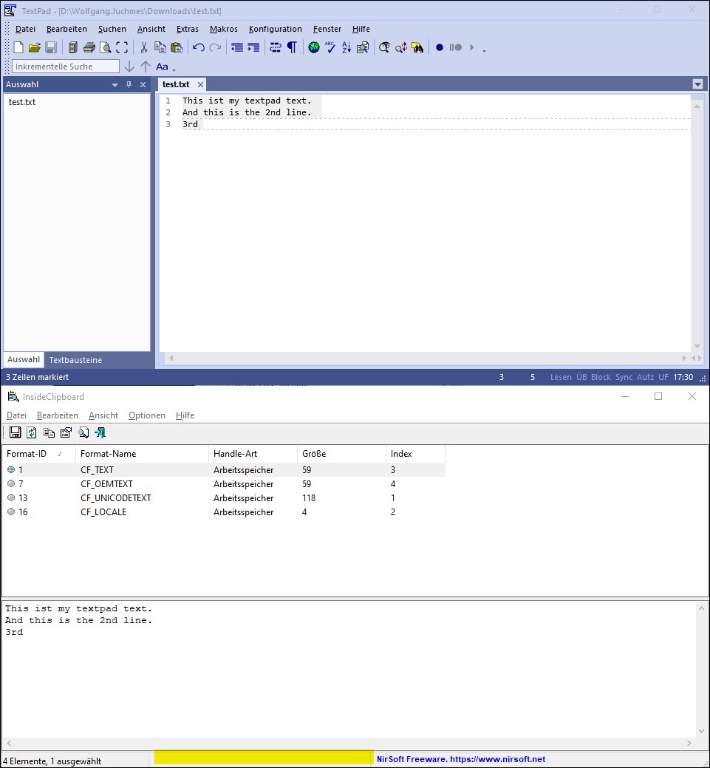
- when copying from textpad
- Screenshot 2024-09-11 173104.jpg (43.03 KiB) Viewed 8215 times
(Woly)