TEXTPAD 8.1 AND WINDOW ISSUE FROM THE WINDOWS 10 TASKBAR
Moderators: AmigoJack, bbadmin, helios, Bob Hansen, MudGuard
TEXTPAD 8.1 AND WINDOW ISSUE FROM THE WINDOWS 10 TASKBAR
I have been using TEXTPAD 8.1 for several years with no issues. Today, I have an issue. I'm using Windows 10 Pro - 64 bit. I have consistently opened TEXTPAD from the Windows taskbar. I also open other apps from the taskbar as well e.g. Firefox, Windows explorer and EXCEL. Prior to today I have always been able to jump from one open window to another simply by clicking the app's ICON on the taskbar. However, now when I open a TEXTPAD window to view a file, I can no longer jump to another app. When I click on the app's ICON nothing happens in the foreground, TEXTPAD 's open window remains. The only way I can get around the issue is to minimize the TEXTPAD window and from that point on I can jump from app to app as long as it is notTEXTPAD. As soon as I click on it I'm back in the same situation as I mentioned previously. I've tried unistalling and reinstalling TEXTPAD but no luck.. So, at this point I'm stuck, not totally stopped but to continue like this will be a super pain... Hopefully someone may have a suggestion for me to try... thanks Brian
THANKS BRIAN
When you see TextPad's window, click the icon of the window (upper left corner) to open the system menu, and make sure you didn't tick by chance the "Stay on Top" entry:
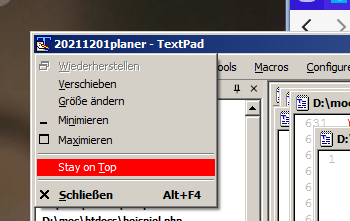
Also note that "icon on the taskbar" is ambiguous: it could either be a link to merely start a program (just like a link on the desktop or the start menu), or that it can represent a displayed or minimized window of a program that is already running. To switch from one window to another of programs that are already running you can also press ALT+TAB on the keyboard (try holding the ALT key longer to see a preview of all windows).
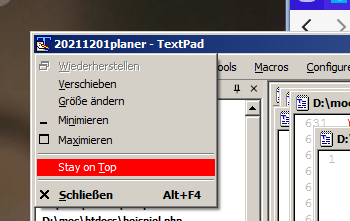
Also note that "icon on the taskbar" is ambiguous: it could either be a link to merely start a program (just like a link on the desktop or the start menu), or that it can represent a displayed or minimized window of a program that is already running. To switch from one window to another of programs that are already running you can also press ALT+TAB on the keyboard (try holding the ALT key longer to see a preview of all windows).
ISSUE RESOLVED |||
Many thanks to you AmigoJack !!!!!! Simple and 100% effective... Brian
THANKS BRIAN