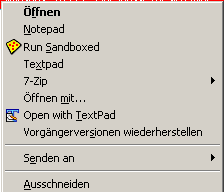8.4 Open in TextPad session
Moderators: AmigoJack, helios, bbadmin, Bob Hansen, MudGuard
-
lklawrie
- Posts: 52
- Joined: Fri Aug 22, 2003 3:19 pm
- Location: Pagosa Springs, Colorado, USA
- Contact:
8.4 Open in TextPad session
Multiple instances to run. Used to be able to select a "session" of Textpad when you used the context menu from Windows Explorer. V8.3 seems to have disabled that and 8.4 did not bring it back.
Support never answers.
Support never answers.
Linda
-
lklawrie
- Posts: 52
- Joined: Fri Aug 22, 2003 3:19 pm
- Location: Pagosa Springs, Colorado, USA
- Contact:
Yes, it shows the "Open With Textpad" and the icon.
V8.1 at least, with multiple instances, would also show the next time you tried that PLUS "Open in Textpad Session" - where you could then pick the an indicative file to open into that session.
I know 8.3 didn't do that and 8.4 does not. I am not sure about 8.2.
V8.1 at least, with multiple instances, would also show the next time you tried that PLUS "Open in Textpad Session" - where you could then pick the an indicative file to open into that session.
I know 8.3 didn't do that and 8.4 does not. I am not sure about 8.2.
Linda
-
logician1989
- Posts: 4
- Joined: Mon Nov 11, 2013 11:05 pm
This is an issue for me too
Just to let you know... this is an issue for me, too.
I used the "Contact" form to send an email about it.
I'm glad to know it's not just a quirk of my system that is causing it.
I will stop looking for obscure registry-based solutions and instead
just wait to see whether there is ever any response.
Thanks!
--CS
I used the "Contact" form to send an email about it.
I'm glad to know it's not just a quirk of my system that is causing it.
I will stop looking for obscure registry-based solutions and instead
just wait to see whether there is ever any response.
Thanks!
--CS
-
logician1989
- Posts: 4
- Joined: Mon Nov 11, 2013 11:05 pm
Thanks for the response!
Thank you! I will look forward to the return of that feature.bbadmin wrote:We have discovered the cause of the missing context menu options for opening files in a particular TextPad session, so it will be available again in the next maintenance upgrade.
-
lklawrie
- Posts: 52
- Joined: Fri Aug 22, 2003 3:19 pm
- Location: Pagosa Springs, Colorado, USA
- Contact:
That would be great if it worked. Unfortunately, does not appear to.We have discovered the cause of the missing context menu options for opening files in a particular TextPad session, so it will be available again in the next maintenance upgrade.
Your release notes say it was resolved in the Sep 2020 release. I just downloaded and installed the Jan 2021 release and installed on my test machine. Does not appear to work.
Linda